- Open your Contacts.
- In the Contacts Click on the Menu.
- Look for the option “Export To SD”.
- Now you will be asked for importing the contacts as Vcard and Click Yes.
- After this, the copy of contacts will be stored in your memory card with the extension .vcf
Labels
Featured Post
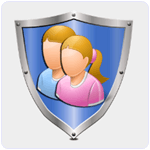
Android smart phones also play a good roll in Women or girls Security with the help of some awesome women safety Apps. Parents always worr...
Continue readingCategories
- @aslisubhash (28)
- Android tricks (21)
- cashless india (1)
- computer tricks (3)
- facebook tricks (5)
- internet (7)
- paytm (1)
- security (3)
- study (2)
- whatsapp tricks (2)
Technology
[blogger]
MKRdezign
Powered by Blogger.
Post a Comment